
Oracle Financial Services
Compliance Regulatory Reporting Release v8.1.2.1.0
|
Oracle Financial Services
Compliance Regulatory Reporting Release v8.1.2.1.0 |
Oracle
Financial Services (OFS) Compliance Regulatory Reporting (CRR) Pack is a
separately licensed product.
Description
ID 33980268 –
OFS CRR v8.1.2.0.0 MINOR RELEASE #8 (8.1.2.1.0).
This release of
OFS CRR is cumulative of enhancements and bug fixes since the 8.1.2.0.0
release. It is compatible with the 8.1.2.0.0 release of Oracle Financial
Services Enterprise Case Management (OFS ECM).
New Features
The following is
the list of new features included in this release:
·
USSAR - New search filters-
Filing Type, Assigned To, Status (added Accepted, Acknowledgment - Accepted
with Warnings, and Acknowledgment - Rejected statuses) to search reports.
·
USSAR - Report statuses are
updated based on the Acknowledgment/Message XML received from FinCEN upon
uploading Acknowledgment
·
USSAR - Views option to search
reports
·
USSAR - Reassigning reports to
another user
·
USSAR - Set Due Date for Reports
·
USSAR - New search filters in the
E-File Search – E-File name and E-File Status
How to Apply This Patch?
For detailed instructions on installing this OFS CRR release, see OFS CRR ML Installation Guide.
List of Bugs Fixed in This Release
The following table provides the list of bugs fixed in this release.
Table:1 List of Bugs Fixed
|
Bug ID |
Description |
|
34190301 |
USSAR lookback period- The Approved tab parameter is missing the lookback period in days in the appln_parameters table. |
|
34188429 |
When an E-File is generated, the duplicate values are displayed. |
|
34188328 |
The upload Acknowledgement button disappears after the Upload Acknowledgement action is taken. |
|
34188316 |
The Approved By search filter is not working in the Approved tab. |
|
34188177 |
In Subject Tab, the Address Unknown checkbox is not working, and validation fails. |
|
34185415 |
When you select a few reports to generate an E-File in the Approve Tab, it displays all reports in the list instead of only those reports. |
|
34185384 |
E-File Generated From Date validation is failing after taking Acknowledgment action. |
|
34183740 |
View details data are displayed instead of View name in the Views drop-down on the Search and List page. |
|
34093083 |
The due date indicator color remains green for the expired due date. It must be red for expired due dates. |
|
34093068 |
"Oracle. All rights reserved" is displayed in the reports list on the Search and List page. It must be displayed at the bottom right of the page. |
|
34093051 |
When the user takes Assigned To action on the Search and List page, the validation of Created Date from and Created Date To fails. |
|
34093043 |
Not able to reassign a report to another user. |
|
34052136 |
When a user takes Reassign action (Assigned To) for multiple users, it must search with 'or' condition, but it searches with 'or' condition in current behavior. |
|
34047762 |
In the Type of Filing drop-down in the Search and List page, only Initial report & Correct/Amend prior report types are displayed. The Continuing Activity Report & Joint Report type is missing. |
|
34024469 |
Validation of Financial Institution Where Activity Occurred Tab is not working. |
|
34024319 |
On the Create New Report window, when a user selects assign value and clicks Save. The incorrect validation message is displayed "SQL Exception Occurred". |
|
34001350 |
Branch details are not added when a user tries to clear and save new branch details in the Fin Inst Where Activity Occurred tab. |
|
34001172 |
The upload Acknowledgement button is disabled when the Mode of Submission is 'M', which is not according to the SDTM rule. |
Oracle Financial Services Software
Confidential and Restricted | Copyright ©
2022, Oracle and/or its affiliates. All rights reserved. | Phone: +1.650.506.7000 | Fax: +1.650.506.7200 | www.oracle.com/induSTRies/financial-services/index.html